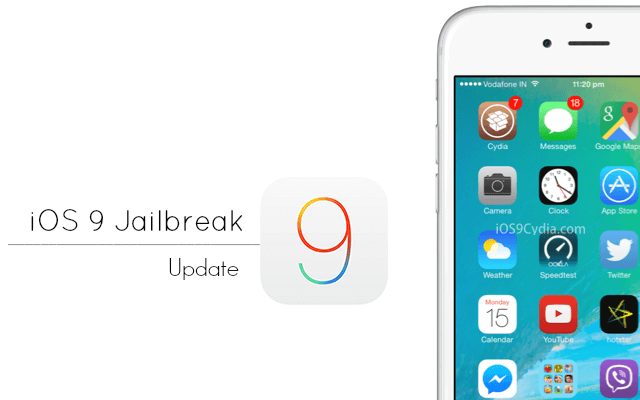iOS9がリリースされてしばらくたちましたがiOS8.4.1の脱獄ツールがリリースされる前にiOS 9.0,iOS 9.0.1,iOS 9.0.2に対応したPangu for iOS9がリリースされ完全脱獄ができるようになりました。最新のiPhoneであるiPhone 6sと6s Plusも含むほぼ全てのデバイスが対応となっています。思ったよりリリースが早かったですね。いまはWindowsのみの対応ですがそのうちMacにも対応するでしょう。Macユーザーが使用するにはVMwareなどの仮装マシンを使用してください。さっそく本家PanguでのPangu for iOS9の脱獄方法を紹介します。
更新状況
2015/10/20 iOS9.0.2での最新対応tweaksを追加。
iOS 8.1.3, iOS 8.2, iOS 8.3, iOS8.4の完全脱獄はこちらの記事にまとめています。

対応機種と対応iOS
対応機種
- iPhone 4S、iPhone 5、iPhone 5c、iPhone 5s、iPhone 6、iPhone 6 Plus、iPhone 6s、iPhone 6s Plus
- iPod touch 5G、iPod touch 6G
- iPad 2、iPad 3、iPad 4、iPad Air、iPad Air 2
- iPad mini、iPad mini Retina、iPad mini 3、iPad mini 4
対応iOS
iOS 9.0, iOS9.0.1, iOS 9.0.2が動作しているデバイスであること。
iPhone用iOS9.0.2ファームウェア
現在はアップルがiOS9.0.2のshshしか発行していないのでiOS9にする場合は9.0.2以外はアップデートできません。
ダウンロード
脱獄ツールの最新バージョンをダウンロードします:Pangu9_v1.0.1.exe
Version:1.0.1 Size:73MB バージョンが1.0.1に上がりました。
V1.0.1 (2015-10-15)
1.Fix a bug that leads to 0A error code.
2.Fix failure of launching on some PC.
3.improve success rate.
4.Ensure the removal of the Pangu app.
すでに脱獄済みの場合は再脱獄は不要です。
※現在はWindowsのみ対応です。
使用方法
パスコード、iPhoneを探す(iCloud)、自動ロックはオフにしてiTunesでバックアップをとってから実行してください。
脱獄中には数回再起動されますが、正常な動作です。

手順1: Please connext your device and clickと表示されますので脱獄したいデバイスを接続します。

手順2: デバイス接続後にStartをクリックします。
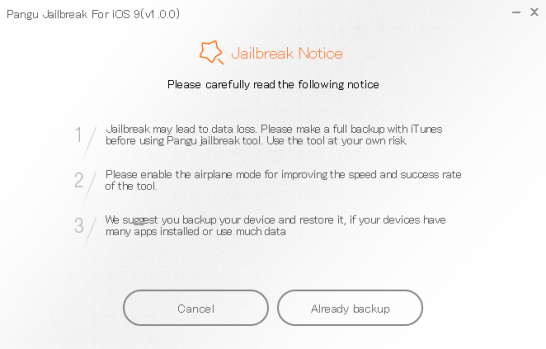
手順3: Already backupをクリックします。 もしバックアップしていなければボタンを押す前にiTunesでバックアップをとることをお勧めします。
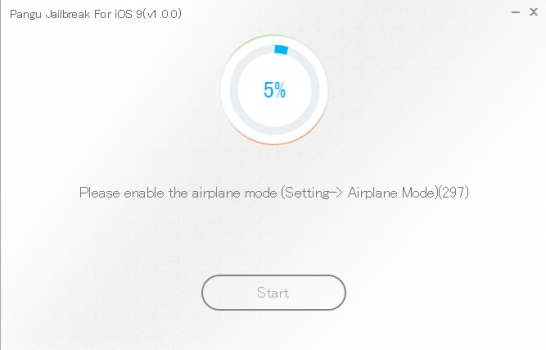
手順4: 5%くらいで機内モードにしてね!って表示されます。Please enable the airplane mode設定アプリかコントロールセンターから機内モードをオンにしてください。
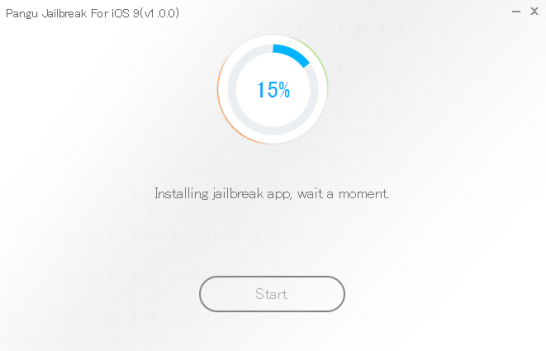
手順5:脱獄ツールをインストールしてるからちょっとまってねって表示されます。そのまま待機です。

手順6:デバイスのロックを解除して機内モードをもう一度オンにします。
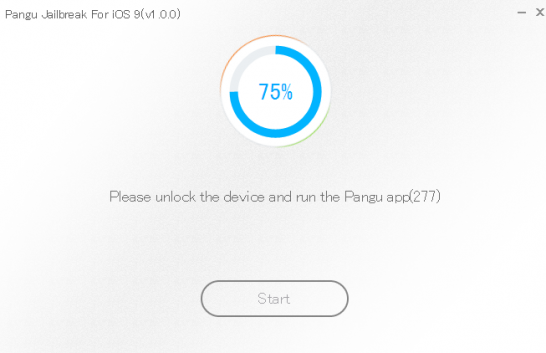
手順7: デバイスのロックを解除してPanguアプリを起動します。
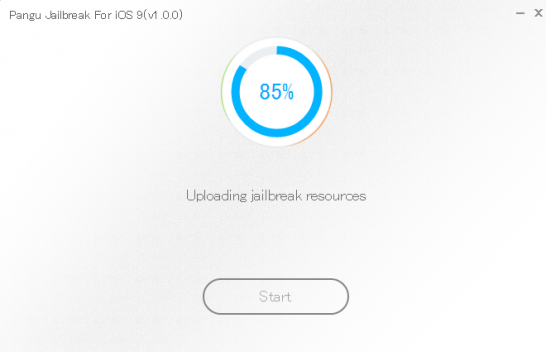
手順8: 脱獄データをアップロード中・・・しばらく待ちます。
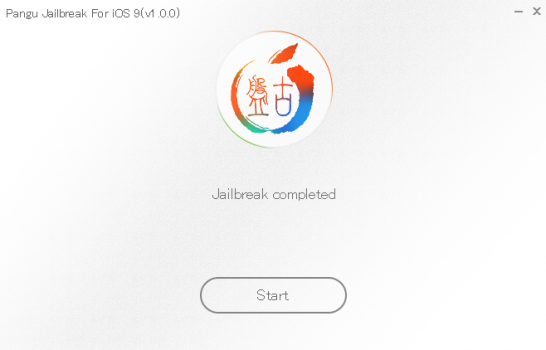
手順9: これで完全脱獄が完了しました。ホーム画面にcydiaあることを確認してください。

iOS9対応脱獄Tweaksリスト

- 20 Second Lockscreen
- Alkaline
- Apple File Conduit “2”
- BatteryLife
- Bloard
- BootLogoCustomiser
- CC Deseparator
- Cloaky
- CyDelete8
- DietBar
- Eclipse 2
- iCleaner
- iFile
- LockGlyph
- Minimal Hosts Blocker
- MinimalHUD
- NoLockBounce
- OpenSSH
- Priority Hub
- SameStatus
- SubtleLock – iOS 8
- SwipeSelection Pro
- TinyBar
- UnBold
- WatchNotifications
- NightMode8
- StatusVol X
- Phantom
- WhatsApp++
- Disk Pie
- LockSafety
- PDANet
- vWallpaper2
- InstaBetter
- PowerApp
- WiCarrier
- IdBoxASUpdateHider
2015/10/20確認最新対応tweaks
随時更新中。NoやUnknownのものをいれるとスプリングボードが
クラッシュする恐れがあります。気を付けてください。
Yesのものは動作OKのものです。
| Jailbreak tweaks | Working status |
| 20 Seconds Lockscreen | Yes |
| Alkaline | Yes |
| Anemone | Yes |
| Apple File Conduit “2” | Yes |
| ASUpdateHider | Yes |
| BatteryLife | Yes |
| Bloard | Yes |
| BootLogoCustomiser | Yes |
| CC Deseparator | Yes |
| Cloaky | Yes |
| Convos | Yes |
| CyDelete8 | Yes |
| DietBar | Yes |
| Disk Pie | Yes |
| Eclipse 2 | Yes |
| HotDog | Yes |
| iCleaner | Yes |
| IdBox | Yes |
| iFile | Yes |
| InstaBetter | Yes |
| LockGlyph | Yes |
| LockSafety | Yes |
| Minimal Hosts Blocker | Yes |
| MinimalHUD | Yes |
| NightMode8 | Yes |
| NoLockBounce | Yes |
| OpenSSH | Yes |
| PDANet | Yes |
| Phantom | Yes |
| PowerApp | Yes |
| Priority Hub | Yes |
| SameStatus | Yes |
| StatusVol X | Yes |
| Sixbar | Yes |
| SubtleLock – iOS 8 | Yes |
| SwipeSelection Pro | Yes |
| TinyBar | Yes |
| UnBold | Yes |
| vWallpaper2 | Yes |
| WatchNotifications | Yes |
| WhatsApp++ | Yes |
| WiCarrier | Yes |
| AndroidLock XT | Unknown |
| AppList | Unknown |
| Aria | Unknown |
| Assistant+ | Unknown |
| Auxo 3 | Unknown |
| BetterLS | Unknown |
| BetterNC7 | Unknown |
| BetterWifi | Unknown |
| Bigify | Unknown |
| BounceNotify8 | Unknown |
| Browser Changer | Unknown |
| Callbar | Unknown |
| CallConnect | Unknown |
| CCControls | Unknown |
| CCHide | Unknown |
| CCLoader | Unknown |
| CCMeters | Unknown |
| CCNowPlaying | Unknown |
| CCSliders | Unknown |
| ClassicDock | Unknown |
| ClassicSwitcher | Unknown |
| ColorBadges | Unknown |
| ColorBanners | Unknown |
| ColorFlow2 | Yes |
| Columba | Unknown |
| Copic | Unknown |
| Couria | Unknown |
| Csources2 | Unknown |
| CustomLS | Unknown |
| Cydget | Unknown |
| DailyPaper | Unknown |
| DataMeter | Unknown |
| Dim | Unknown |
| Dimmer | Unknown |
| DismissMyKeyboard | Unknown |
| DockShift | Unknown |
| DynamicText | Unknown |
| EqualizeEverywhere | Unknown |
| Faces | Unknown |
| FlipControlCenter | Unknown |
| FolderEnhancer7 | Unknown |
| Forecast | Unknown |
| GlowBadge | Unknown |
| HiddenSettings8 | Unknown |
| Hide Newsstand iOS 7.1.x | Unknown |
| HideMe8 | Unknown |
| Homescreen Designer | Unknown |
| HUDSpeed | Unknown |
| HueHueHue | Unknown |
| iCaughtU Pro | Unknown |
| Icon Renamer | Unknown |
| IconOmatic | Unknown |
| InfiniDock | Unknown |
| IntelliScreenX 8 | Unknown |
| iWidges | Unknown |
| LastApp | Unknown |
| LockKeyboard | Unknown |
| MagicBadges | Unknown |
| MCObey | Unknown |
| MCSingleTapClear | Unknown |
| Möbius | Unknown |
| MultiIconMover | Unknown |
| NCAllOnly | Unknown |
| NO PLS RECOVERY | Unknown |
| NoMotion | No |
| NotificationPrivacy | Unknown |
| OpenNotifier | Unknown |
| PasswordPilot | Unknown |
| Polus | Unknown |
| PowerBanners | Unknown |
| Protean | Unknown |
| Pull To Dismiss | Unknown |
| QuickActivator | Unknown |
| RASBerry | Unknown |
| Remove badges FS | Unknown |
| Roundification | Unknown |
| Scrobbled | Unknown |
| Sectional | Unknown |
| Seng | Unknown |
| Shou | Unknown |
| Shrink | Unknown |
| Sicarius | Unknown |
| Slices | No |
| Slide2Kill | Unknown |
| SlideForUsage | Unknown |
| SmartWatch+ | Unknown |
| SnoozeHelper | Unknown |
| Spin | Unknown |
| SpringPage | Unknown |
| StatusBarTimer | Unknown |
| StatusBright | Unknown |
| StatusHUD 2 | Unknown |
| StatusModifier | Unknown |
| StatusVol 2 | Yes |
| Sticky | Unknown |
| StoreAlert | Unknown |
| SwipeShiftCaret | Unknown |
| SwishSwticher | Unknown |
| SwitchSpring | Unknown |
| TetherMe for iOS 8+ | Unknown |
| TypeTab | Unknown |
| UIColors | Unknown |
| Uniformity | Unknown |
| Upscale | Unknown |
| Vertex | Unknown |
| VibCall | Unknown |
| Watchdog Pro | Unknown |
| Watusi | Unknown |
| WhatsPad | Unknown |
| Xcon | Unknown |
| Activator | Partial |
| CCSettings | Partial |
| Filza File Manager | Partial |
| Moveable | Partial |
| NudeKeys | Partial |
| Simi | Partial |
| SwipeExpander | Partial |
| WinterBoard | Partial |
| Zeppelin | Partial |
| AltKeyboard2 | No |
| Apex 2 | No |
| AppButton | No |
| AppSync | No |
| Arise 2 | No |
| Asphaleia 2 | No |
| Automa | No |
| Barrel | No |
| Bars | No |
| BatteryStatusBar | No |
| BlueBoard | No |
| Bolt | No |
| BytaFont 2 | No |
| Convergance | No |
| Cylinder | No |
| F.lux | No |
| Flex | No |
| FutureLock | No |
| GridSwitcher | No |
| Harbor | No |
| InstaCode | No |
| Interactive Message Notifications | No |
| Kodi | No |
| LockInfo8 | No |
| Messages Customiser Pro | No |
| MobileTerminal (iOS 7) | No |
| Mobius | No |
| NC Date Customizer | No |
| NCObey | No |
| NoLiveClock | No |
| NoSlowAnimations | No |
| PreferenceLoader | No |
| Retroarch | No |
| Sleeper | No |
| Springtomize 3 | No |
| Tage | No |
| TypeStatus | No |
| VideoPane | No |
| VirtualHome | No |
| SpaceText | No |
| StealthCam | No |
| LocationFaker8 | Yes |
| AlienBlue++ | Yes |
| RoundDock | Yes |
| LegacySwitcher | Yes |
SmartClose :
Ryan Petrich, known for the very popular and important Activator tweak, has made a few other tweaks too, one of which is SmartClose [ext link]. This tweak is a really important one for those who like to have their memory free and like to enjoy uninterrupted performance.

Force closing an app is not advised for a lot of reasons, and this is where SmartClose comes to help. It keeps the background apps in a deep sleep mode, thus conserving system resources and extending battery life.
PhotosLive :

In case you have followed the news about the iPhone 6s and iPhone 6s Plus, you will know that the camera in these new iPhones has got a new feature named Live Photos, which captures animated photos and audio when you tap the shutter button, thus giving you live photos. In case you love this feature, which almost every iOS user will love, you will surely want to install the PhotosLive tweak [ext link]. With this tweak, you can easily get Live Photos video on older iPhones and iPads.
Sentinel :

Not everybody uses the call blocking feature in iPhone, but those who do use it would surely like to add some options to the stock call blocking functionality of iOS. Sentinel [ext link] is a tweak that adds more features to the call blocker and makes the function more flexible. You get a whole list of the blocked numbers along with the blocked calls and messages from those number with their time stamp.

Also, you can choose to set a specific prefix and all the numbers with that prefix will be blocked. It has got a whole host of features and is an extremely useful tweak.
Transition :

There are a lot of tweaks in Cydia that help to customize the lock screen, and the Transition tweak [ext link] is one of best. It brings back the old Slide to Unlock screen and adds animation to the Lock screen. So whenever you unlock your iOS device, an amazing transition will be shown when the phone unlocks. Transition is a pretty nice tweak for those who love changing the look of their iOS devices.
HUD Customizer :

iOS 9 Split Screen:
This is one of the best features for the new iOS release as native feature, using the screen divided for two different tasks. That was already possible for iOS 8 with SlideApp Cydia Tweak. Whit this tweak you can open two tabs dividing the screen in two parts.

Apple File Conduit “2”を入れるとiFunBoxなどからデバイスのファイルを回覧、操作できるようになります。Cydiaからインストールしておくことをオススメします。
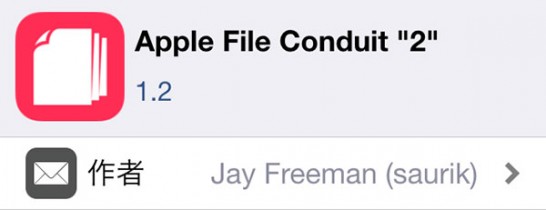
まだまだiOS9は脱獄ツールがリリースされたばっかりなので対応tweaksはこれからです。shshが発行されているうちにiOS9.0.2にアップデートしてtweaksが対応してくるのを待ってもいいと思います。少なくともiOS9.0.3かiOS9.1がリリースされる前にはiOS9.0.2にはアップデートしておくべきだと思います。最近は過去バージョンのiOSのshshの発行がすぐ終わるのでそれだけは注意です!
いじょうー!皆様の脱獄ライフのためになりましたら幸いです。